How to Create a New Achievement Page (Rift)
| Contents [hide] |
1st Step: Creating the Page
- Search the gameDB for the desired achievement.
- Click the link "Edit this page" or the "Edit" link to open up the edit view. You should now see a big white box, this is where you write or edit all content on the article. You are now ready to edit.
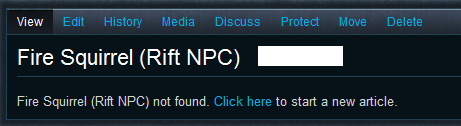
We have every in-game achievment page loaded with tooltips automaticaly updated at each patch.
2nd Step: Adding In the Template
Add the following template into the edit box.
{{Rift Popular Links
|links=|}}
It will look similar Like
|
3rd Step: Adding Extra Content
- Making Headers
Example:
- ===This Becomes a Header===
Some Popular Headings:
- ==Walkthrough==
- ==Related Achievments==
| Hint | Check out the Links guide to find out how to make links in articles. |
|---|
|
This page last modified 2011-07-21 12:25:33.
© 2024 Fanbyte LLC
