Quests (LotRO)
|
The first thing to learn, however, has to be "How do I find a quest to start?" Well, you are in luck as there are several things to help you find new quests. On the minimap you will see a ring displayed where an NPC can be found that offers new quests or is needed for a quest you already have (not including monsters needed for a quest). When you find an NPC with an icon over his head there are several different icons you might find there, each with its own meaning.
| New Quest | In- progress | New Epic Quest | Quest Turn-in | Quest Cooldown | Item XP Quest | Unlock Required | Future Quest |
|---|
The Coin-in-Ring (Unlock Required) means that you could get the quest IF you had access to that content. For Free-to-Play players this means you must purchase the Quest Pack for the zone in the LotRO Store.
The grey ring (Furture Quest) indicates that the NPC does not have a quest for you now, but he will when you are a little older.
| Contents [hide] |
Quest Log
A great deal of information about this can be learned from the Quest Log.
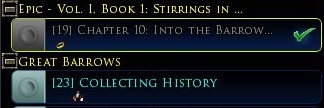
Quest Log List
On the left side of the Log is a listing of all your quests with some filtering options along the top. Each entry in this list shows:
- Whether the quest is currently displayed in the Quest Tracker
- The Level and Name of the quest. The color will indicate the quests level relative to your own.
- Completion Status of the quest
- A small version of the icon for the Type and Size of the quest
Quest Log Detail
On the right side is the complete information on the selected quest. Information includes:
- Level and Name of the Quest
- The name of the Quest Chain this quest is a part of (if any)
- The Quest Series or the Zone for the quest. Epic quests show the Volume and Book of the quest.
- An icon indicating the Size of the quest.
- The main part gives text about the current objective, the background, and the rewards. Once a quest has been completed you can click the checkmark icon on the filters bar to see the full text of the quest including all bestowal dialogue.
Relative Level
- Grey - More than 6 levels below your own. You will still get XP for completing the quest, but the amount of XP will be meaningless at your level. Unless there is an achievement or series involved you may as well Cancel these quests.
- Green - 5 to 6 levels below you
- Cyan - 3 to 4 levels below you
- Blue - 2 levels below you
- White - Within 1 level of your own, above or below.
- Yellow - 2 levels above you
- Orange - 3 to 4 levels above you
- Red - 5 or more levels above you. It is a very bad idea to try to do these.
Size
 |  |  |  |
| Solo | Small Fellowship | Fellowship | Raid |
|---|
Type
Some "types" of quests are:
- Normal - All general quests that do not fall into one of the following types can be considered "normal", including Solo, Small Fellowship, Fellowship and Raid quests
- Instance - Some quests will send you into a special Instanced Zone to complete some specific story task. This is treated as a subquest of the quest that sends you there.
- Epic - These special quests may be of any of the Sizes but all are directly involved in the main story and serve to move you along your part of the adventure. Much of these will include sections of scripted acting where you are an observer. These display a Ring in the list.
Quest Tracker

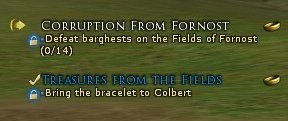
The Quest Tracker
The Quest Tracker displays up to five quests and current task to perform. Clicking on the Ring, on the right, will open the Quest Log to that quest. Icons to the left of the quest info can tell you if the quest is close enough to show an arrow on the minimap, whether the quest has been completed, and whether it can be shared with others.

