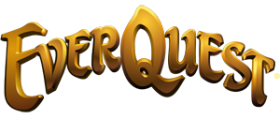PLEASE HELP. I'm getting this eqmian.dll file error and dont know what to do. I called EQ support and did everything they told me. (update drivers, direct x, sound card) nothing has works please help... thanks
raphial
55 rogue
nameless
Patcher Woes
Let me express what many of you are feeling right now:
Arrrrrrrrrgh! Let me in! Let me in! I want my Kitty!
*breathe*
OK. According to Sony, they are aware of the problems and are working on them, including bringing on more patching servers. Why they didn't think of this before, since this is almost identical to what happened at the original release is beyond me, but I'm sure they want you to play their game as much as you want to play it.
Feel free to use this forum to try to help each other get into the game or to just console each other while you wait.