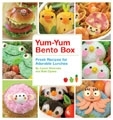I spent an hour or two going through computer hardware, building up a computer to my liking. I'm not all that educated in some of this, however, so I'm going to list what I picked out for those of you who have some advice on my choices and/or a red flag that I didn't spot in the world of compatability.
Tower:
-ATX Tower Case, 300watt Power Supply
Motherboard:
-GA-8IPE1000-G rev 3.x ATX Socket 478 Motherboard, for Intel Pentium 4 HT Processors
Processor:
-Pentium 4, 2.40 GHz, 533 MHz FSB, Socket mPGA478 478-pin Boxed Processor
Cooling:
-Crystal 80mm Fan with 4 Blue LED lights
-Aluminum Heatsink and High Airflow Quiet Fan CPU Computer Cooler Socket 478 Pentium 4
-CoolDrive 4 Hard Drive Cooling Device
-CL-C0001 TrueLight Memory Heat Spreader
Internal Hard Drive:
-Deskstar 160GB Hard Drive, 7200RPM, Internal, SATA/150
RAM:
-1GB PC3200 184pin DDR400 DIMM Memory Module
-512MB PC3200 184pin DDR DIMM Memory Module
-And possibly a spare stick of 512 from another computer.
Graphics/Video Card:
-Verto GeForce 6600 Video Card, 8x AGP, 256MB DDR
I/O Board/USB 2.0 card:
-6 Port PCI USB 2.0 Card
CD-RW/DVD Drive:
-52x32x52 CD-RW Drive / 16x DVD-Rom Drive
Other:
-Dual Cold Cathode Light Kit - Ultra Violet
-Dual Cold Cathode Light Kit - Blue
Monitor:
-Going to pick that out later, the price of all this has killed my interest in wanting a monitor, considering I'm fighting between cheap and mouth-wateringly big.
Looked for a 3.0 GHz processor because the motherboard says it can handle it, but the 2.40 GHz was all I could find. The RAM seems to fit, motherboard advertises DIMM, DDR-SDRAM with a maximum of 4 gigs and houses 4 ports for the RAM sticks. I'm iffy about the CD-RW Drive, but it's Sony brand and appears to be pretty fast.
- Forums
- Cross Site
- The Asylum
- Technologically Edjumakated
Technologically EdjumakatedFollow
Only 300 watts for a power supply?
Surely, you jest.
Surely, you jest.
1.21 Gigawatts?
I know little about hardware specs but damn thats a lot of cooling you got going on there.
I know little about hardware specs but damn thats a lot of cooling you got going on there.
Go with at least a 450W power supply. You'll need it.
Finding a 3.0Ghz+ chip shouldn't be too hard...check out the new LGA775 factor, the new P4 chips use that, I have a 3.2 Extreme and it works wonderfully.
Cooling options are good...the more the better IMHO, if you can sacrifice the sound...more fans == more noise, but if that's not a concern, then go with as much as you can.
The motherboard should have plenty of USB 2.0 ports, so I would ditch the USB 2.0 card to free up an available PCI slot.
If your motherboard supports PCI-e, definetaly go with that over AGP, if it doesn't, then AGP is fine. That is a nice video card.
Make sure you read closley on the RAM slots...a lot of board that have 4 available RAM slots only support RAM in two of the slots at a time, usually two of the slots will support DIMMs, and the other two will support SIMMs. You can mix different types of RAM, so keep that in mind. With my latest PC I purchased a 2GB kit from Geil. I've been very pleased with their product, their tech support is also wonderful, the first kit I recieved had a bad memory stick in it, I contacted them and recieve a new kit within a week, no complaints there from me!
Also, check to see if you can get a DVD burner instead of just a CD burner. They are about the same price and you'll find that doing backups onto DVD are much nicer that just CD's! Most of them will also burn CD's so you'll be covered on all fronts.
Looks like it will be a nice PC!
Finding a 3.0Ghz+ chip shouldn't be too hard...check out the new LGA775 factor, the new P4 chips use that, I have a 3.2 Extreme and it works wonderfully.
Cooling options are good...the more the better IMHO, if you can sacrifice the sound...more fans == more noise, but if that's not a concern, then go with as much as you can.
The motherboard should have plenty of USB 2.0 ports, so I would ditch the USB 2.0 card to free up an available PCI slot.
If your motherboard supports PCI-e, definetaly go with that over AGP, if it doesn't, then AGP is fine. That is a nice video card.
Make sure you read closley on the RAM slots...a lot of board that have 4 available RAM slots only support RAM in two of the slots at a time, usually two of the slots will support DIMMs, and the other two will support SIMMs. You can mix different types of RAM, so keep that in mind. With my latest PC I purchased a 2GB kit from Geil. I've been very pleased with their product, their tech support is also wonderful, the first kit I recieved had a bad memory stick in it, I contacted them and recieve a new kit within a week, no complaints there from me!
Also, check to see if you can get a DVD burner instead of just a CD burner. They are about the same price and you'll find that doing backups onto DVD are much nicer that just CD's! Most of them will also burn CD's so you'll be covered on all fronts.
Looks like it will be a nice PC!
For RAM, I suggest crucial.com. They tend to have the best prices around and I have had an excellent experience. They are essentially a web front end for Micron RAM. Like someone else said, make sure your DIMMs are all the same speed, otherwise you are just hurting yourself.
For a case, I love my Cooler Master case. It is aluminum, but it has a very sturdy internal frame. There is plenty of room for fans and expansions, and it came with a 450 watt power supply. Basically, you will need a beefier power supply. 300 watts is so 1990s.
For a case, I love my Cooler Master case. It is aluminum, but it has a very sturdy internal frame. There is plenty of room for fans and expansions, and it came with a 450 watt power supply. Basically, you will need a beefier power supply. 300 watts is so 1990s.
Exactly why I posted this, I don't know sh[/b]it about fu[b]ck.
With all the stuff listed, give or take with the new advice, it'll be around $900.00. In making 800 to 850 dollars a month, with a good 320ish of that free money, three months doesn't seem all too bad. Though... speakers, mouse, keyboard, and other such stuff will be annoying to get after everything's set up.
I could just buy from a company, but building one up piece by piece seems like it'll operate exactly the way I want/envision it to. It'll definitely be a gaming rig for sure.
As for the cooling.... It seems like it'd be meaningless, but yet curiously fun. I've also heard about overclocking a processor where you supposively need a strong enough cooling system to sustain it. Yet, I have no clue what the actual action is to overclock a processor.
And as for the lights... a fluorescent glow in a dark room seems pretty damn high-tech. There are times when I close my eyes and invision a world one-step closer to Robocop.
With all the stuff listed, give or take with the new advice, it'll be around $900.00. In making 800 to 850 dollars a month, with a good 320ish of that free money, three months doesn't seem all too bad. Though... speakers, mouse, keyboard, and other such stuff will be annoying to get after everything's set up.
I could just buy from a company, but building one up piece by piece seems like it'll operate exactly the way I want/envision it to. It'll definitely be a gaming rig for sure.
As for the cooling.... It seems like it'd be meaningless, but yet curiously fun. I've also heard about overclocking a processor where you supposively need a strong enough cooling system to sustain it. Yet, I have no clue what the actual action is to overclock a processor.
And as for the lights... a fluorescent glow in a dark room seems pretty damn high-tech. There are times when I close my eyes and invision a world one-step closer to Robocop.
Quote:
I disagree with this. There comes a point where you have fans in all the slots, it BLOCKS the case's designed airflow paths. Most case manuals will show how air is supposed to flow. Also, some fans should pull air in, others push it out, etc. Lots more to consider here than quantity of fans.
True. I should've added, withing the case manufactures specifications. I always use the most amount of fans that the case manufacturer recommends.
I've never had much luck with overclocking. There are several guides I've seen but most of them you need a lot of cooling for a minimal increase in performance. I tend to be very careful when messing with anything in the BIOS, I don't have much money and would hate to fry something with one incorrect setting.
This is an article on overclocking the processor I have in my PC. Informative, I tried it and got modest results but didn't notice enough difference in the benchmarks to make me want to keep the changes. I also read up and tried some changes to my graphics card but the changes actually slowed it down so I just run everything at factory settings now.
I use this DVD burner in my computer at home and really like it. Linky...
Edited, Wed Jan 4 11:01:27 2006 by Wintaru
This is an article on overclocking the processor I have in my PC. Informative, I tried it and got modest results but didn't notice enough difference in the benchmarks to make me want to keep the changes. I also read up and tried some changes to my graphics card but the changes actually slowed it down so I just run everything at factory settings now.
I use this DVD burner in my computer at home and really like it. Linky...
Edited, Wed Jan 4 11:01:27 2006 by Wintaru
If you don't know that much about building a PC, don't mess with overclocking. You won't get that much more performance out of it, and will possibly have lots more stability problems.
If you want to mess around with overclocking and learn a bit, find a old Celeron or PIII PC, with a jumpered MB and mess with that...don't spend a bunch of money on a new PC and then ruin it with a failed attempt at overclocking.
If you want to mess around with overclocking and learn a bit, find a old Celeron or PIII PC, with a jumpered MB and mess with that...don't spend a bunch of money on a new PC and then ruin it with a failed attempt at overclocking.
My hubby used to have his own business building computers for people and he always used to build our computers for us when we were double and triple playing EQ, but when he got me a new computer a couple months ago he just did a buttload of research and bought me an HP and video card at Best Buy (came to about 850). He said it came out cheaper and it does suit me quite well. But then I only play FFXI, no FPS or RTS anymore.
Also, building your own PC means you're your own support. Hubby used to go through a lot of stress and headaches when something went wrong.
Edited, Wed Jan 4 11:33:48 2006 by Pikko
Also, building your own PC means you're your own support. Hubby used to go through a lot of stress and headaches when something went wrong.
Edited, Wed Jan 4 11:33:48 2006 by Pikko
Recent Visitors: 279
All times are in CST
Anonymous Guests (279)
- Forums
- Cross Site
- The Asylum
- Technologically Edjumakated
© 2024 Fanbyte LLC