ImagesFollow
Go to upload image and when I do as soon as i click "upload" the next screen says "go back". What gives?
remorajunbao wrote:
One day I'm going to fly to Canada and open the curtains in your office.
Who are you asking, Bijou? They fired the Feedback admin.
Please "talk up" if your comprehension white-shifts. I will use simple-happy language-words to help you understand.
I just now uploaded a test image and it seems to be fine:
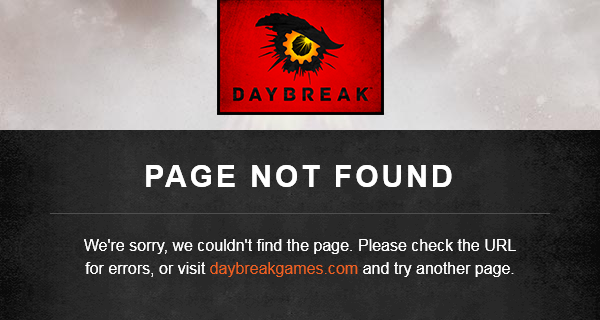
Where were you in Allakhazam attempting to upload an image at?
Generally, when I'm typing a message and want to include an image, I'll open a new Allakhazam tab and hover over my name in the upper right corner, then click on Images which goes to my personal images page at Your Images. Once there, I click the Add Image button:
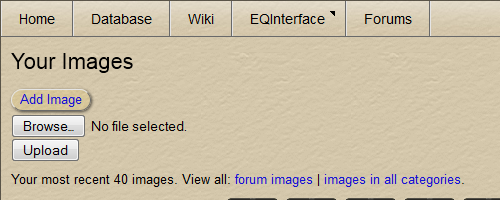
Which opens a Browse button to click, which in turn, opens a standard File Upload window to submit an image file. After opening it, Allakhazam asks me if I want to name it and to click the Commit Upload button to complete it:
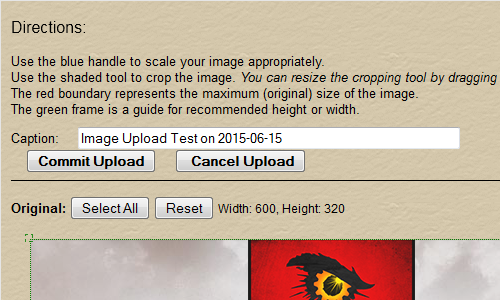
I then go back to my images and click the image avatar to get the code to embed it in my message:
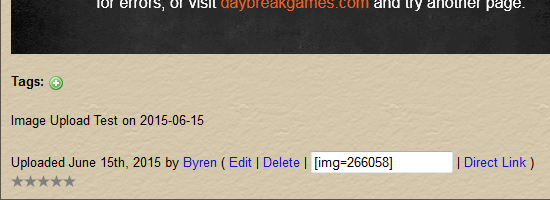
NOTE: This tutorial is not meant to infer that you don't know how to upload an image. Rather, it is to show others who may be curious.
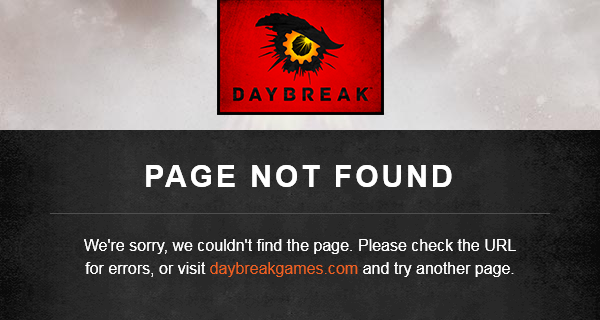
Where were you in Allakhazam attempting to upload an image at?
Generally, when I'm typing a message and want to include an image, I'll open a new Allakhazam tab and hover over my name in the upper right corner, then click on Images which goes to my personal images page at Your Images. Once there, I click the Add Image button:
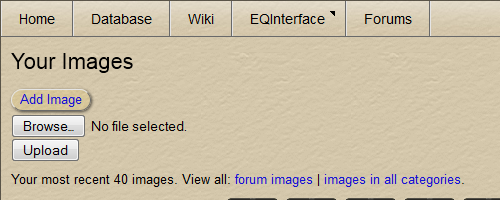
Which opens a Browse button to click, which in turn, opens a standard File Upload window to submit an image file. After opening it, Allakhazam asks me if I want to name it and to click the Commit Upload button to complete it:
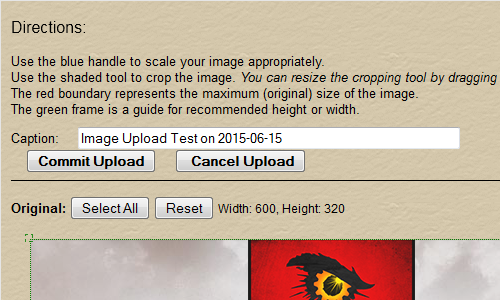
I then go back to my images and click the image avatar to get the code to embed it in my message:
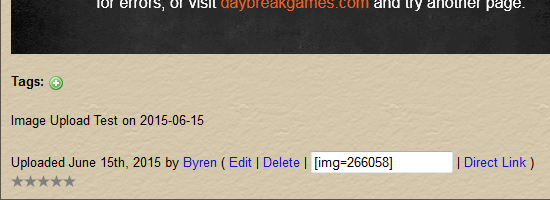
NOTE: This tutorial is not meant to infer that you don't know how to upload an image. Rather, it is to show others who may be curious.
Recent Visitors: 34
All times are in CST
Anonymous Guests (34)
© 2024 Fanbyte LLC



